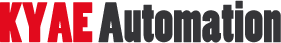SIMATIC HMI Mobile Panels 2nd Generation
Features & Benefits
- The device versions with an emergency stop/stop pushbutton on the top and an acknowledgment button on the back of the device permit a flexible configuration of the safety solution
- The emergency stop button is only active and illuminated in red when the device is connected to a safety circuit via the connection box
- The devices support the evaluation of the safety elements via hard-wired safety relays (e.g. SIRIUS 3SK1) and via PROFIsafe with fail-safe controllers (such as SIMATIC S7-1500F)
- Available in SIMATIC HMI KTP400F Mobile, SIMATIC HMI KTP700F Mobile & SIMATIC HMI KTP900F Mobile
Type
Name
Downloads

Standard Mobile Panels
Features & Benefits
- When mobile operator control is required but failsafe functionality is not needed the Mobile Panel standard devices are employed.
- Without the emergency button on top and the acknowledgement button on the back, the devices are even more compact and easy to handle.
Type
Name
Downloads

Connection boxes for SIMATIC HMI Mobile Panels 2nd Generation
Features & Benefits
- The connection box standard is designed for installation in a control cabinet or for wall mounting (Connection box standard).
- The internal 3-port switch offers the option of integrating the connection box into a linear network (Connection box standard).
- he evaluation of the safety operating elements can be performed not only via the PROFIsafe software protocol in connection with an F-PLC, but also via hard-wiring. In the case of hard-wiring, the use of safety inputs (e.g. SIMATIC ET 200SP) or safety relays (SIRIUS 3SK3) is necessary (Connection box standard).
- When the Mobile Panel is withdrawn**, the emergency stop circuit is open (Connection box standard).
- The connection box advanced has the same enclosure (Connection box advanced).
- The function is based on the standard version with several extensions: When the Mobile Panel is withdrawn**, the emergency stop circuit is open (Connection box advanced).
- This enables the machine to carry on working when the device is not connected. The internal switch supports MRP and IRT (Connection box advanced).
- The connection box compact is intended for control cabinet installation (Connection box compact).
- All connectors and contacts for the wiring are arranged on the rear so that all the wiring takes place in the cabinet (Connection box compact).
- The evaluation of the safety operating elements can be performed not only via the PROFIsafe software protocol in connection with an F-PLC, but also via hard-wiring (Connection box compact).
- In the case of hard-wiring, the use of safety inputs (e.g. SIMATIC ET 200SP) or safety relays (SIRIUS 3SK3) is necessary (Connection box compact).
- When the Mobile Panel is withdrawn, the emergency stop circuit is open (Connection box compact).